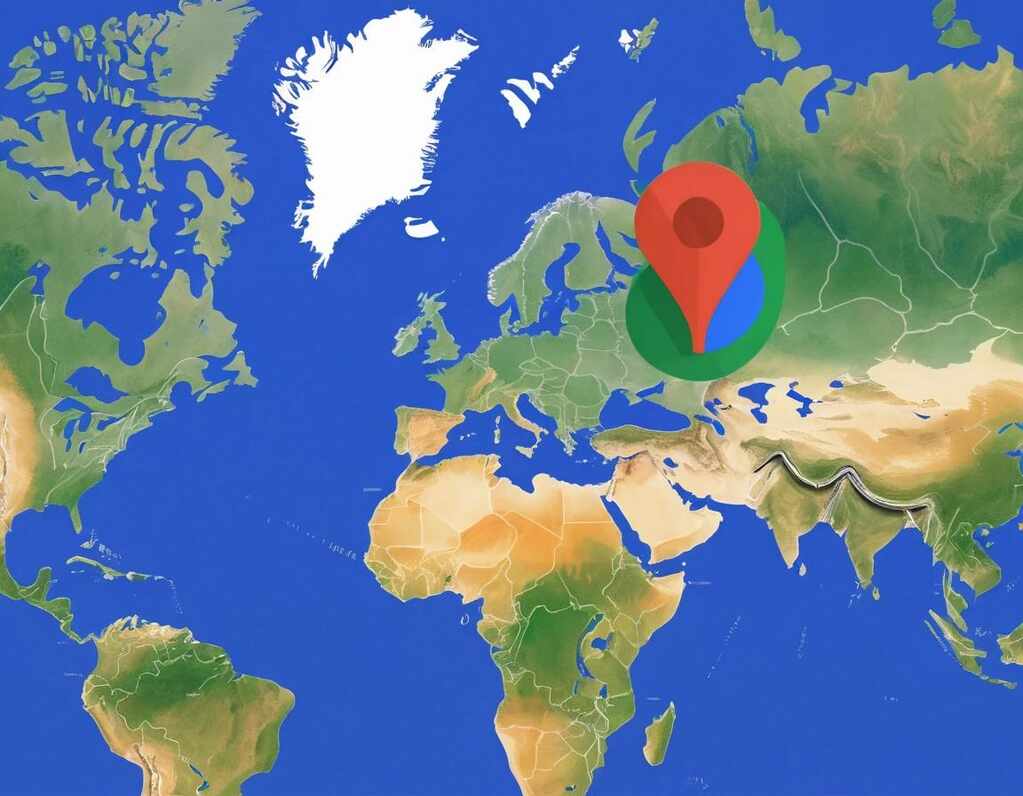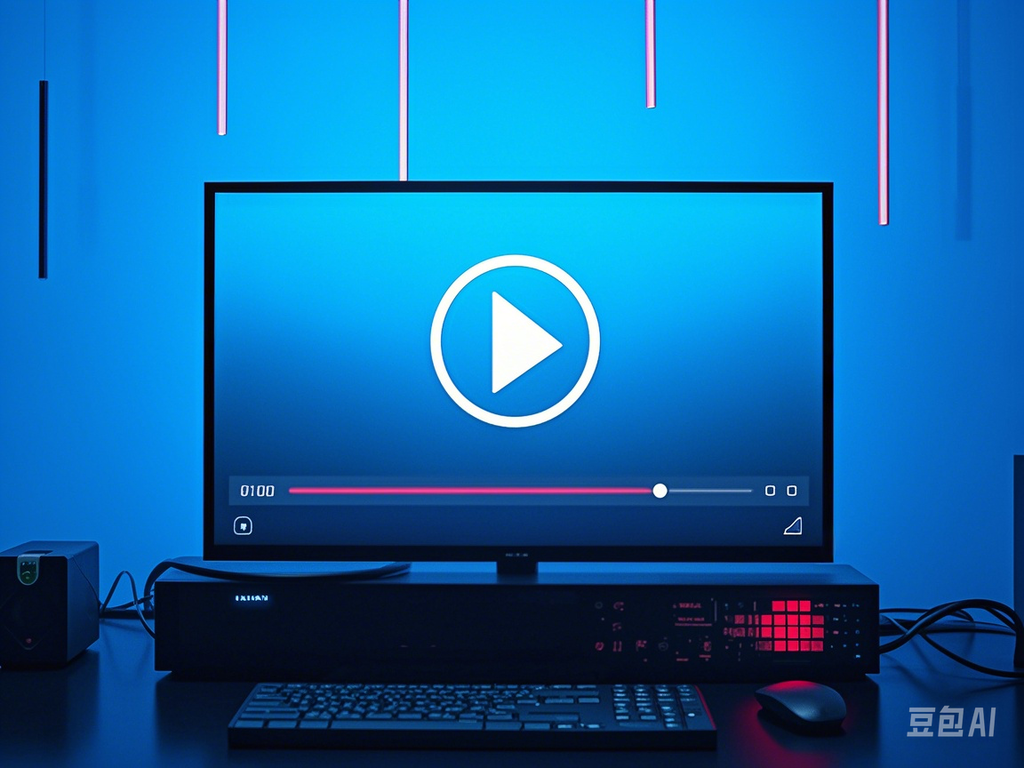In today's digital landscape, video content is everywhere, and platforms like YouTube make it incredibly easy to access a wide range of videos. However, what if you want to save your favorite clips directly to your device for offline viewing? This is where the DataTool YouTube Video Downloader Chrome extension comes in! Designed to enhance your browsing experience, this free extension provides a straightforward and efficient way to download videos from YouTube with just a few clicks. Let’s dive into the fantastic features that make this extension a must-have tool for every video enthusiast!
Why Use the DataTool YouTube Video Downloader Chrome Extension?
The DataTool Chrome extension offers several advantages for users who frequently watch videos online. Here are some compelling reasons to add this extension to your browser:
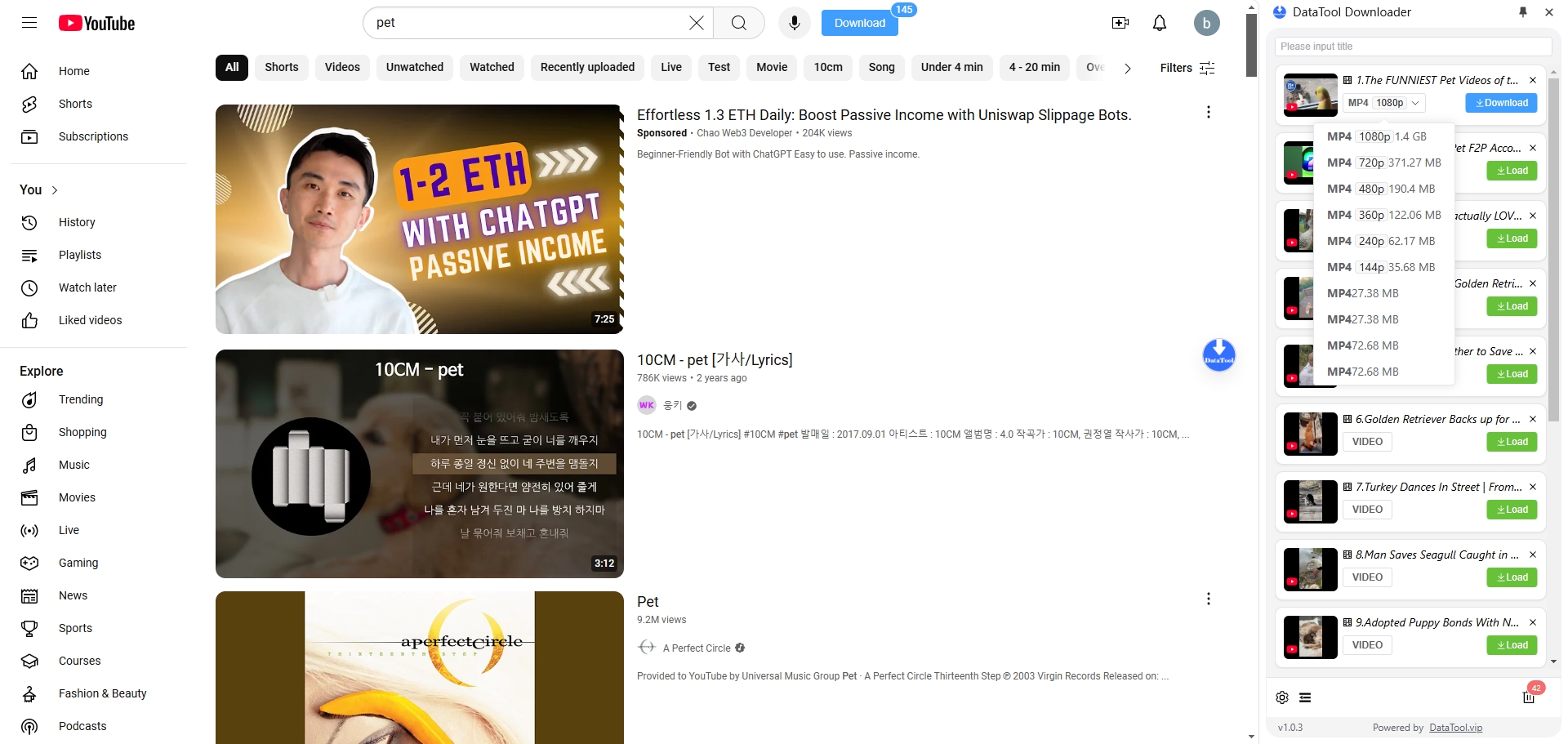
1. Seamless Integration with Chrome
Our YouTube Video Downloader extension is designed to integrate seamlessly with your Chrome browser. This means you can enjoy quick access to downloading options without the need to navigate away from YouTube. Simply watch your favorite videos, and when you're ready to download, the extension is just a click away.
2. One-Click Downloads
Gone are the days of copying and pasting video links! With the DataTool extension, you can download your desired videos directly from the YouTube page. Just click on the extension icon, select your preferred format and quality, and your video will start downloading immediately. It's that simple!
3. High-Quality Video Options
Quality matters when it comes to video content. The DataTool extension gives you the flexibility to choose from various quality settings, including HD options. Whether you're after crisp visuals or standard quality, you can customize your download to meet your preferences.
4. Multiple Format Support
Variety is the spice of life, and that's precisely what the DataTool extension offers. You can download videos in multiple formats, including MP4 and WEBM. The extension even allows you to extract audio in MP3 format, making it perfect for those who want to enjoy music or podcasts offline.
5. Free and No Registration Required
One of the standout features of the DataTool YouTube Video Downloader is that it is entirely free and doesn't require any registration. You can start downloading videos right away without the hassle of creating an account or entering personal information.
6. Regular Updates and Support
The development team behind DataTool is committed to providing a high-quality experience. We regularly update the Chrome extension to ensure compatibility with YouTube’s latest changes and incorporate user feedback to enhance functionality.

How to Install the DataTool YouTube Video Downloader Chrome Extension
Installing the DataTool YouTube Video Downloader is a quick and easy process. Just follow these simple steps:
- Visit the Chrome Web Store: Open the Chrome browser and go to the Chrome Web Store.
- Search for DataTool: Type "DataTool YouTube Video Downloader" in the search bar.
- Add the Extension: Click the “Add to Chrome” button next to the DataTool extension and confirm the installation.
- Start Downloading: Once the extension is installed, navigate to a YouTube video, click on the DataTool icon, select your desired format and quality, and download!
Conclusion
The DataTool YouTube Video Downloader Chrome extension is an essential tool for anyone looking to enhance their video-viewing experience. With its user-friendly design, high-quality download options, and seamless Chrome integration, you can easily save your favorite videos for offline enjoyment. Don’t let unreliable internet connections or data constraints limit your access to content.
Install the DataTool YouTube Video Downloader extension today and take control of your video library like never before! Happy downloading!