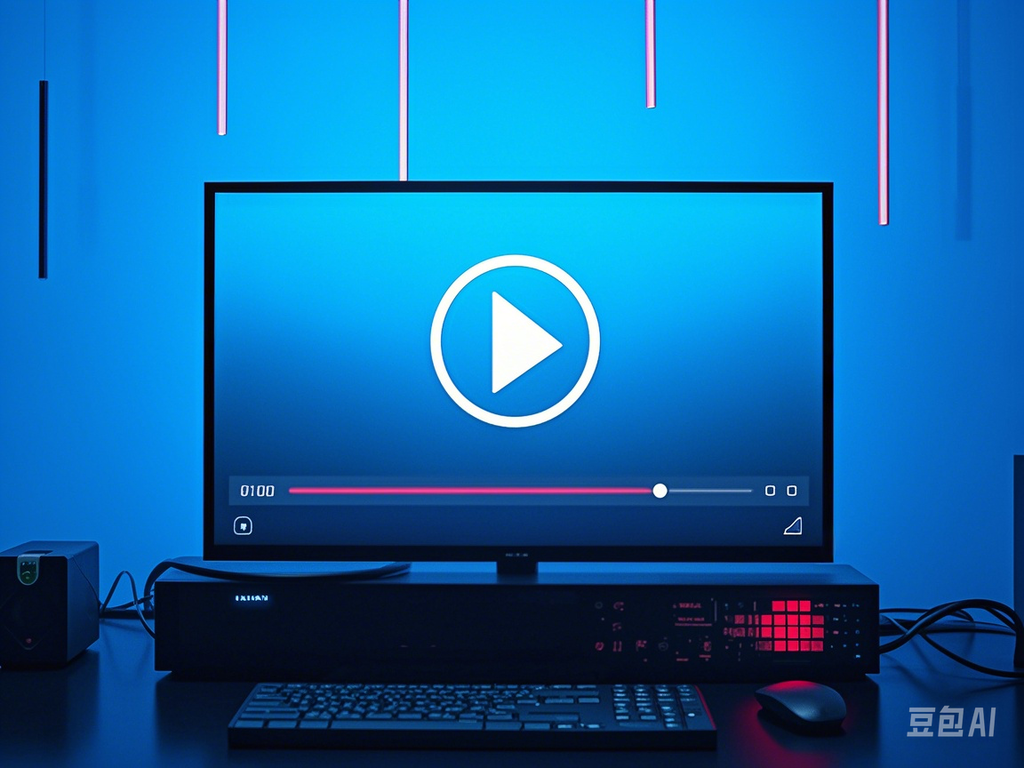YouTube Premium
YouTube Premium is a premium subscription service provided by YouTube that elevates your video-watching experience with a suite of exclusive features. Here are some of the standout benefits:
- Ad-Free Viewing: Immerse yourself in an uninterrupted, ad-free viewing experience on YouTube.
- Background Play: Enjoy the freedom to listen to videos in the background while multitasking with other apps or when your screen is turned off.
- Offline Downloads: Download videos and playlists for offline enjoyment, ideal for commuting or areas with limited data access.
- YouTube Music Premium: Your YouTube Premium subscription also unlocks YouTube Music Premium, enabling you to stream music without ads and download tracks for offline listening.
- Exclusive Content: Gain access to YouTube Originals and other exclusive content crafted by a diverse array of creators.
Pricing for YouTube Premium
YouTube Premium offers a range of pricing options to cater to different user preferences. Subscription costs may vary by region, and potential subscribers can enjoy a free trial to sample the service before committing to a subscription.
| Pricing Plans | Monthly fee (tax included) | remarks |
|---|---|---|
| Personal | US$13.99/month | 12 months US$139.99 Save 15% compared to monthly payment plans |
| Family | US$22.99/month | Add up to 5 family members, ages 13 and up. |
| Student | US$7.99/month | For eligible students only. Verification required annually. |
While YouTube Premium boasts several benefits, it also presents some drawbacks:
- Cost: Some users may consider the subscription cost to be high relative to the value provided.
- Original Content: The selection of original programming might not resonate with or appeal to all viewers.
- Limited Additional Value: For some, the extra content provided may not justify the cost when compared to the free version of YouTube.
Downloading YouTube Videos with DataTool
For those interested in downloading YouTube videos, DataTool is an excellent, cost-free alternative. Here's a simple guide to get you started:
Step 1: Obtain the Video Link
Copy the link to the video you wish to download, whether it's a standard video or a YouTube Short, and then navigate to the DataTool download page.

Step 2: Enter the URL
Paste the URL into the designated input field on the downloader page and click the button to begin the process.

Step 3: Initiate the Download
The system will automatically select the highest available quality for your download. If you prefer a different quality or format, you can choose from the available options before finalizing your download.